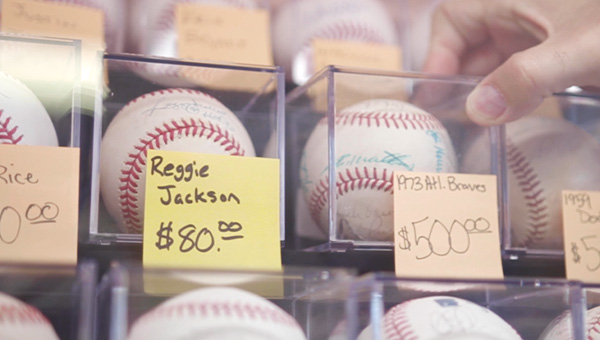Sell for a Cause
Increase Sales by Supporting Your Favorite Charity
DYK: Items that benefit charity may sell faster, even at a premium price? Donate 10% or more and your item will feature an attention-grabbing charity ribbon—it may even be listed in the Charity Shop. Plus, you reduce your seller fees and enjoy tax savings.
Get Started
Selling for charity is as simple as picking a cause.
Select a Charity
Use Charity Search to find your favorite charity, then look for “Donate a portion to charity” when you list your item. Add your charity and pick your donation percentage before finalizing your listing.

Sell & Ship
Sell and ship to your customer as usual. No additional steps or paperwork required.

Receive a Donation Receipt
Once a month PayPal Giving Fund will combine and deliver 100% of all donations received for that charity. Learn more If your donation cannot be received automatically then you will be emailed an invoice from PayPal Giving Fund requesting payment for the donation. PayPal Giving Fund will grant the funds to your selected charity in accordance with PayPal Giving Fund’s policies and will provide you with a donation receipt. eBay will also discount your Final Value Fees equal to the percentage you donated