eBay Community Donations
Enjoy 100% Unrestricted Fundraising
Boost your fundraising potential by setting up your charity to benefit from donations from eBay buyers and sellers. Tap into eBay’s always-on giving engine to help achieve your fundraising goals. We partner with PayPal Giving Fund to help ensure every dollar donated to benefit you is granted as unrestricted funds. Leverage our powerful global marketplace to activate buyers and sellers. Over 225,000 charities have benefited from our vibrant giving community—is yours one of them?
Not listed?
Let’s Get You Set Up
Step 1:
Gather Documentation
Make sure you have the following handy to expedite your enrollment:
- EIN number
- Voided check or bank statement
- IRS 501(c)(3) letter
Step 2:
Confirm Your Charity Status
- Register or sign into your PayPal business account
- From the Profile tab, select “Business Setup,” “Account Setup” and “Confirm your Charity Status”
- Provide your EIN number and bank statement where prompted
- Watch for a confirmation email to arrive within 3-5 business days
- Once you have your email confirmation, proceed to step 3
Step 3:
Enroll in PayPal Giving Fund
PayPal Giving Fund receives donations and grants them to the recommended charity in accordance with its policies. eBay covers the cost to process the donations so the benefiting charity receives 100% of the funds raised. Provide your mission statement and logo when enrolling with PayPal Giving Fund to ensure your charity’s information appears on the eBay platform.
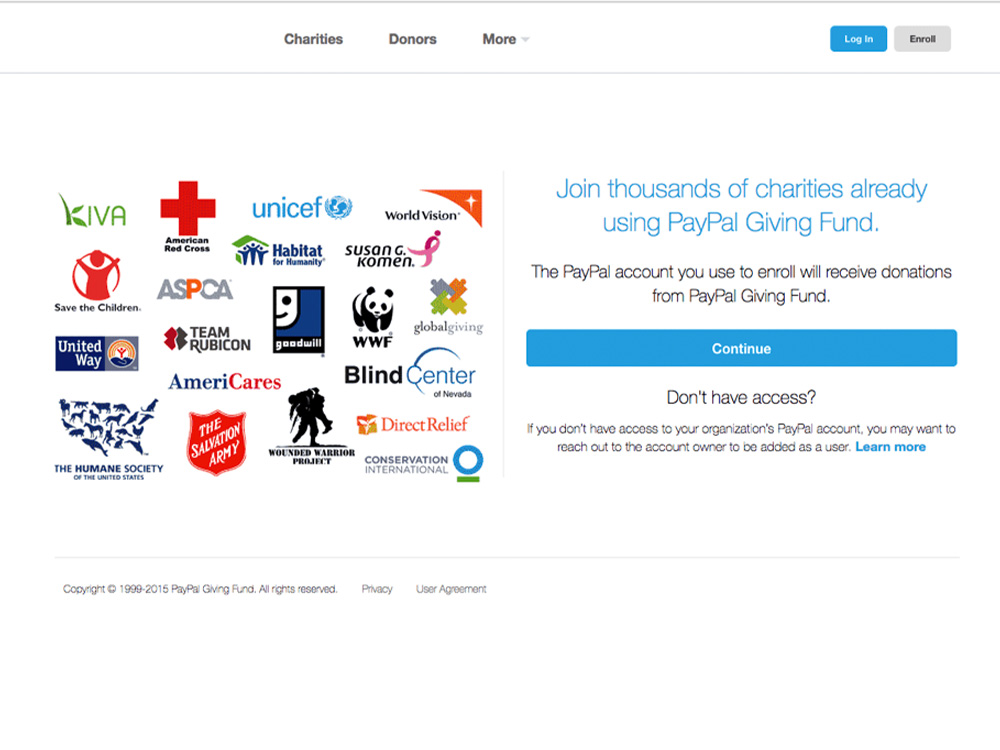
Use your PayPal Account to enroll with PayPal Giving Fund
Select “Continue” and follow the on-screen instructions.
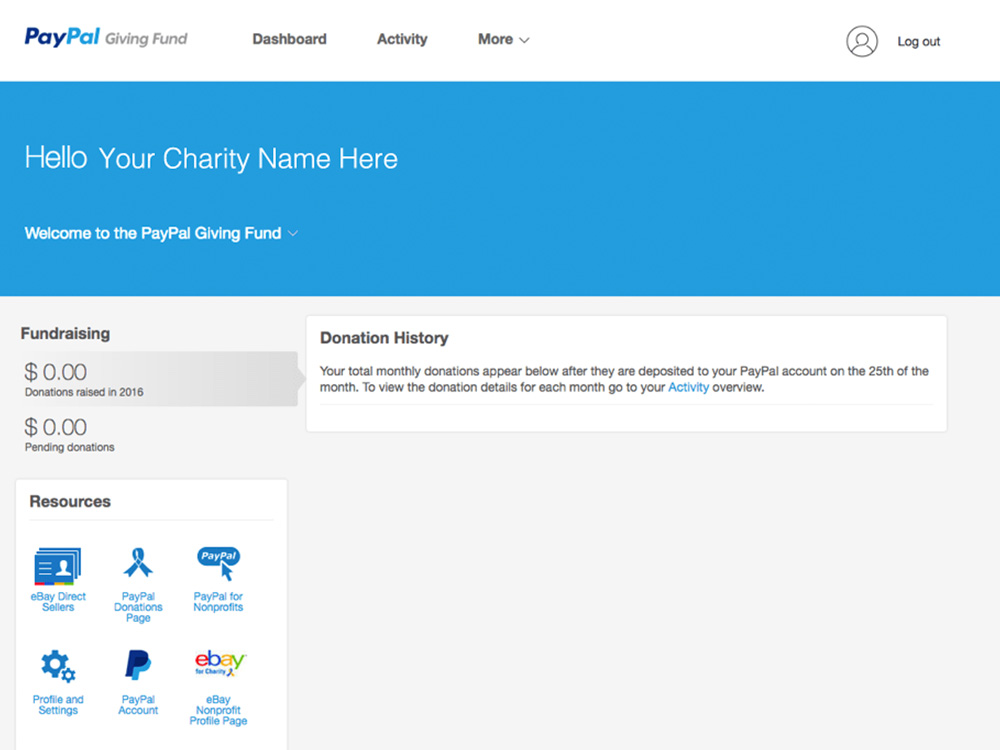
Once your charity is enrolled, you can view your dashboard.
Step 1:
Gather Documentation
Make sure you have the following handy to expedite your enrollment:
- EIN number
- Voided check or bank statement
- IRS 501(c)(3) letter
Step 2:
Confirm Your Charity Status
- Register or sign into your PayPal business account
- From the Profile tab, select “Business Setup,” “Account Setup” and “Confirm your Charity Status”
- Provide your EIN number and bank statement where prompted
- Watch for a confirmation email to arrive within 3-5 business days
- Once you have your email confirmation, proceed to step 3
Step 3:
Enroll in PayPal Giving Fund
PayPal Giving Fund receives donations and grants them to the recommended charity in accordance with its policies. eBay covers the cost to process the donations so the benefiting charity receives 100% of the funds raised. Provide your mission statement and logo when enrolling with PayPal Giving Fund to ensure your charity’s information appears on the eBay platform.
Enroll with PayPal Giving Fund
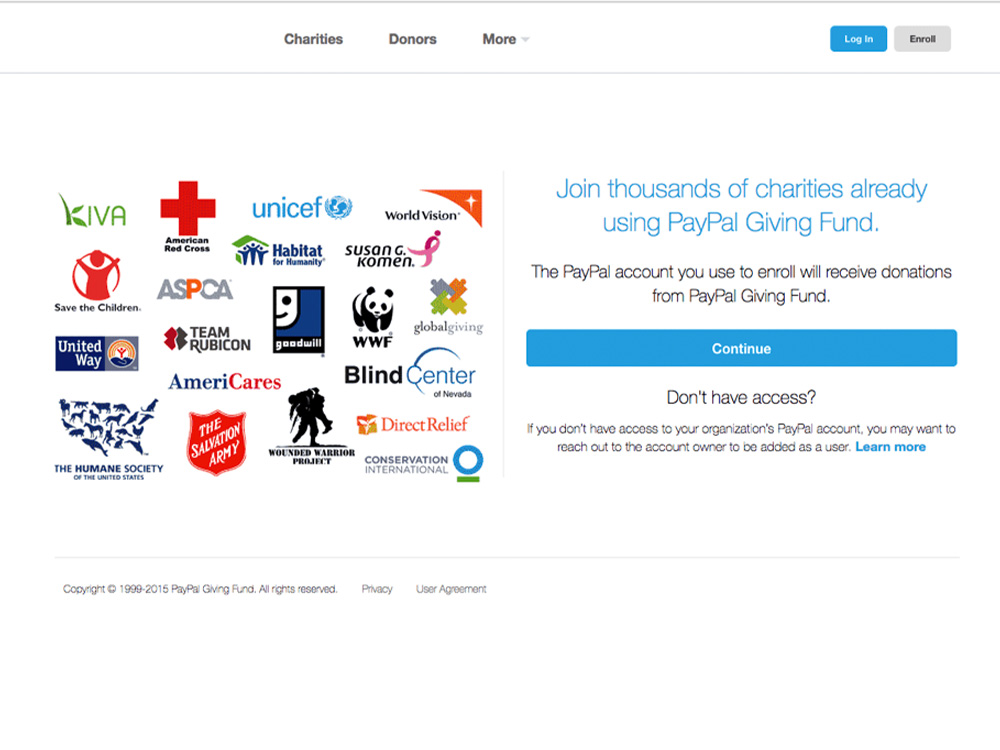
Use your PayPal Account to enroll with PayPal Giving Fund
Select “Continue” and follow the on-screen instructions.
View Your Dashboard & Profile
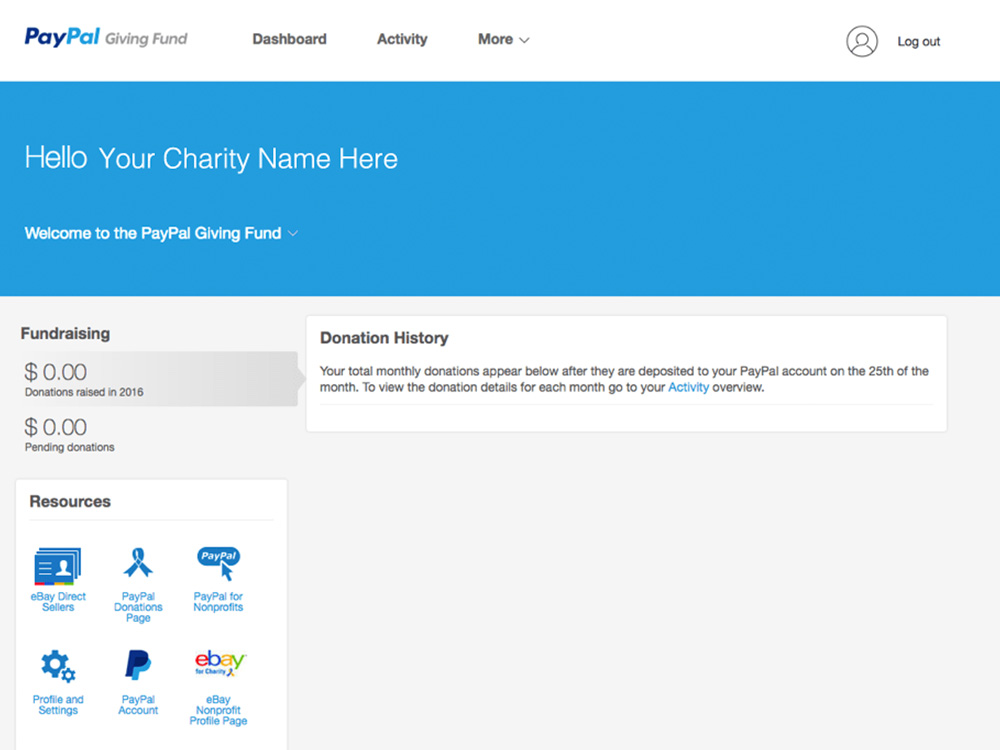
Once your charity is enrolled, you can view your dashboard.
Socialize it
Use your social media, email, website, and more to encourage supporters to support you when buying and selling on eBay.
Get tips and suggestions from our Social Media Handbook.

Watch for your profile page to appear on eBay within 3-5 days.
You can make changes to your profile anytime by logging in to your PayPal Account and selecting “Edit Profile” from your dashboard.
Have Access to Great Inventory?
Become a Charity Seller on eBay
If your charity has access to quality inventory—like donated items or branded merchandise—sell it on eBay. Charity Sellers are charged a low Final Value fee of 2% + $0.40 per transaction on sales ($0.30 on sales under $10). Sales on eBay directly benefit your organization in the form of unrestricted funds.
Join Our Community
Meet and learn from other charitable Direct Sellers in our Connected for Good community group.




